Featured Reviews
Donald Lowery's review...
Scott Dubois's review...
My experience with the program so far
Hello and welcome to my review on GetResponse. Before I start this review I would like to say that this in the future will not be my main autoresponder if you go to my other reviews and check out my review on my other favourite autoresponder you can check it out. The other autoresponder I like is called SendShark and will be my main autoresponder in the future.
GetResponse has been an amazing autoresponder. I have had an amazing run with it. I would have to say that GetResponse and Aweber are the top autoresponders (Up until I found out about SendShark) in the Affiliate world.
The autoresponder is easy to use and easy to set up your account once you are on the inside. The system has normal features that every autoresponder has.
Forms to create HTML codes for your capture pages on other sites like LeadsLeap, It has your broadcasts, the autoresponder campaigns, it has a capture page and landing page builder, easy setup of different lists and an easy-to-see and use contacts list.
One additional feature I like about GetResponse in the contact list area is the ability to see how engaged your clients are.
Getresponse has a 5-bar system to show how engaged each client is bar 1 is not engaged at all.
Bar 2: Is at risk of going to bar 1
Bar 3: Is Neutral engagement
Bar 4: is Engaged
Bar 5: Is highly engaged,
Now I like this system better than other autoresponders because it is easier to see how engaged these people are. This makes it easier to Clean Your List! As I have stated in previous reviews Cleaning Your List Is like taking your dirty laundry to the laundromat or your own washing machine. Simply if you don't work on your list and don't "wash your Laundry" Your list will get dirty and it will affect your open rates and so on. It is extremely, EXTREMELY, important that you clean your list now and again.
After meeting so many of the higher marketers in our industry and speaking with them, like John Thornhill, Igor Kheifets, James Neville-Taylor, Dean Holland and many others they always say CLEAN YOUR LIST.
GetResponse does make this easy with their bar system which shows how engaged the client is. The unfortunate part is this is not like looking forward to clean laundry though... Sometimes it is sad to see clients go and sometimes I have to remind myself as sad as it is I have to do what is best for business and get rid of the unengaged people who are bogging down my open rates. I am seeing darn near 60% open rates because I clean my list regularly. I usually wait a month but no more than a month because a certain newsletter might bring them back which I have had happen. My mentor Igor Kheifets when he was teaching me said something in his training about "Resurrecting the list" and I have done that with certain campaigns not so much the list itself but more so with clients who went dormant.
Anyway, enough rambling on about that. This feature is truly amazing and easier than other autoresponders.
I also like their easy-to-use save-a-template feature.
Ever get sick of making an email and having to add your business logo maybe even your picture and a few other things every single time to every new email you write? I do too. They have a very easy-to-use save-a-template feature where you can keep a template you've made for the future. For instance, my current template is...
Logo
Body
selfie of myself
and then my whole body is preformatted to the regular 18 pt font and Georgia text which is a normal setup for emails in email marketing.
I know its a very short description of my template but really the only thing changing in that each time is the body of my email the rest of the template never really changes.
All in all GetResponse has been a really amazing autoresponder but of course, is no longer my top recommendation (As I said above see my review on Sendshark) GetResponse also has automation and stuff which the SendShark autoresponder lacks.
I don't really ever use automation very much anyway so really for what I use GetResponse for, Sendshark gives me the same.
What I Like
What I Dislike
Usually, I don't have complaints about systems that I thoroughly enjoy but this one on the other hand I do have a couple of dislikes.
Final Verdict
My final verdict is I still think eventhough I had 3 dislikes about GetResponse that it is still worth it to the right person. If you don't care about the above dislikes and care to have a very professional autoresponder then GetResponse is for you. They are really amazing and really simple to use.
I said above that they are probably better than Aweber. I have had many issues with Aweber that I haven't had with GetResponse.
They are a great Autoresponder and I do stand behind them despite the dislikes. It was the very first autoresponder I started with and I have been really amazed.
I hope you enjoyed reading my review on GetResponse and I hope I have helped you make an informed decision on whether or not to go with GetResponse! Thanks for reading and I will catch you the next time.
Visit Getresponse.com
Hello and welcome to my review on GetResponse. Before I start this review I would like to say that this in the future will not be my main autoresponder if you go to my other reviews and check out my review on my other favourite autoresponder you can check it out. The other autoresponder I like is called SendShark and will be my main autoresponder in the future.
GetResponse has been an amazing autoresponder. I have had an amazing run with it. I would have to say that GetResponse and Aweber are the top autoresponders (Up until I found out about SendShark) in the Affiliate world.
The autoresponder is easy to use and easy to set up your account once you are on the inside. The system has normal features that every autoresponder has.
Forms to create HTML codes for your capture pages on other sites like LeadsLeap, It has your broadcasts, the autoresponder campaigns, it has a capture page and landing page builder, easy setup of different lists and an easy-to-see and use contacts list.
One additional feature I like about GetResponse in the contact list area is the ability to see how engaged your clients are.
Getresponse has a 5-bar system to show how engaged each client is bar 1 is not engaged at all.
Bar 2: Is at risk of going to bar 1
Bar 3: Is Neutral engagement
Bar 4: is Engaged
Bar 5: Is highly engaged,
Now I like this system better than other autoresponders because it is easier to see how engaged these people are. This makes it easier to Clean Your List! As I have stated in previous reviews Cleaning Your List Is like taking your dirty laundry to the laundromat or your own washing machine. Simply if you don't work on your list and don't "wash your Laundry" Your list will get dirty and it will affect your open rates and so on. It is extremely, EXTREMELY, important that you clean your list now and again.
After meeting so many of the higher marketers in our industry and speaking with them, like John Thornhill, Igor Kheifets, James Neville-Taylor, Dean Holland and many others they always say CLEAN YOUR LIST.
GetResponse does make this easy with their bar system which shows how engaged the client is. The unfortunate part is this is not like looking forward to clean laundry though... Sometimes it is sad to see clients go and sometimes I have to remind myself as sad as it is I have to do what is best for business and get rid of the unengaged people who are bogging down my open rates. I am seeing darn near 60% open rates because I clean my list regularly. I usually wait a month but no more than a month because a certain newsletter might bring them back which I have had happen. My mentor Igor Kheifets when he was teaching me said something in his training about "Resurrecting the list" and I have done that with certain campaigns not so much the list itself but more so with clients who went dormant.
Anyway, enough rambling on about that. This feature is truly amazing and easier than other autoresponders.
I also like their easy-to-use save-a-template feature.
Ever get sick of making an email and having to add your business logo maybe even your picture and a few other things every single time to every new email you write? I do too. They have a very easy-to-use save-a-template feature where you can keep a template you've made for the future. For instance, my current template is...
Logo
Body
selfie of myself
and then my whole body is preformatted to the regular 18 pt font and Georgia text which is a normal setup for emails in email marketing.
I know its a very short description of my template but really the only thing changing in that each time is the body of my email the rest of the template never really changes.
All in all GetResponse has been a really amazing autoresponder but of course, is no longer my top recommendation (As I said above see my review on Sendshark) GetResponse also has automation and stuff which the SendShark autoresponder lacks.
I don't really ever use automation very much anyway so really for what I use GetResponse for, Sendshark gives me the same.
What I Like
- I like the easy-to-use autoresponder. It is very simple and one of the top autoresponders and can honestly say it is probably even better than Aweber in some aspects
- I like the save-a-template feature as it is very simple to save a template with the normal setup you always use for emails
- I like the engaged bar feature as I mentioned above it is really easy to see who is and is not engaged on your list with this feature.
- I like how easy it is to set up emails with a few clicks of a button you can have an email setup in seconds
- I like that GetResponse seems like one of the more professional autoresponders. I am all about being professional so when I see a tool that reflects that I really like it as I was brought up being taught about business and professionalism.
What I Dislike
Usually, I don't have complaints about systems that I thoroughly enjoy but this one on the other hand I do have a couple of dislikes.
- Price- The price can be steep as I am paying 30 dollars a month right now for 2500 subscribers and that is not horribly bad but when you go past 2500 the price can go up from there. In my review on SendShark, I talk about the price for that autoresponder for 50,000 subscribers it is 25.00 a month or 300 for a year and when you get up to 50,000 subscribers with this one it is 245 dollars a month or 2940 dollars a year... Yea, that's going to be steep especially when I plan to take this Affiliate Marketing straight to the top and hope to have a huge list someday...
- TOO PICKY... Sometimes when trying to import your subscribers from other lists on other autoresponders you own when those subscribers have opted into your list they don't like you importing them and will reject the import... Do it enough times and GetResponse will just bring down what I like to call "The Ban Hammer" I have never been banned by them but this makes it hard to switch over to them with a list from another autoresponder because they are too picky. I once tried to bring over a list from a different autoresponder because I was trying to get rid of it and they rejected it. They were prequalified leads but they wouldn't allow it...
- Last dislike... They will take away campaigns and stuff if you knock back your subscription... Yup if you ever downgrade I got told that it will erase my work if I downgrade... That is sort of a kick in the pants considering that you did all that work into building those campaigns and they don't let you keep them there if you downgrade...
Final Verdict
My final verdict is I still think eventhough I had 3 dislikes about GetResponse that it is still worth it to the right person. If you don't care about the above dislikes and care to have a very professional autoresponder then GetResponse is for you. They are really amazing and really simple to use.
I said above that they are probably better than Aweber. I have had many issues with Aweber that I haven't had with GetResponse.
They are a great Autoresponder and I do stand behind them despite the dislikes. It was the very first autoresponder I started with and I have been really amazed.
I hope you enjoyed reading my review on GetResponse and I hope I have helped you make an informed decision on whether or not to go with GetResponse! Thanks for reading and I will catch you the next time.
Visit Getresponse.com
Frank Svendsen's review...
My experience with the program so far
I joined GOT Backup in late 2023, and primarily bought it for the cloud service. I looked at the website what was included, and quickly determined this is a great deal. I have tried several cloud services, including those "one-time price" types that disappear after a year or 3. But GOT Backup is from a company operating for many years, so I knew I could trust this company. They own their office building where all equipment is, servers, backup power system, RAID system, Argon fire control system, etc. They even use an off-site backup solution that kicks in if everything else fails (which is nearly impossible). GOT Backup is without a doubt a trustworthy company.
Enough of that, let's talk about the juicy stuff. What do you get when you invest just $9.95? It can't be much, right? Wrong!
For under $10, you get a whopping 6 Terabytes of cloud storage! 1 terabyte allows you to store roughly: 250,000 photos taken with a 12MP camera OR. 250 movies or 500 hours of HD video OR. 6.5 million document pages, commonly stored as Office files, PDFs, and presentations. Plenty of space, in other words - you get 6 times that!
Not only that, you can add 5 accounts, so you can share this space with your family. The extra account holder doesn't even have to live at the same address as you, as some require. No - you decide who you want to share this space with. Or keep it all for yourself, it's up to you. One cool usage can be to create accounts for your kids, so they can backup their extensive amounts of pictures to GOT Backup, instead of costly iCloud or Dropbox accounts. Just a free tip :)
One unique thing with GOT Backup is that you can install it on UNLIMITED devices! That is so cool. But I would create an account for each person, as you will sync your device to your designated account in the cloud. Could be messy with everything on one cloud account, haha.
What I Like
You get a lot for under $10. 6TB of data, 5 extra accounts, unlimited devices on all accounts.
The speed of the app and software is impressive! It syncs Gigabytes in minutes!
What I Dislike
There is only a migration tool from Dropbox and Google One. So if you want to migrate from OneDrive, you have to figure it out. But luckily, it is extremely easy to do, and GOT Backup has a great support team ready to help. Also, if you decide to join from my link, I can set up a Zoom to help you get started - at no cost of course. Contact me if you need help.
Final Verdict
To go for GOT Backup is a no-brainer. For under $10 you get 6TB of cloud data on extremely secure servers in USA. You can add 5 accounts for your family or others. And if you want, you can even earn money by telling others about it, as they have an excellent affiliate system that is unmatched in the industry!
Visit Gotbackup.com
I joined GOT Backup in late 2023, and primarily bought it for the cloud service. I looked at the website what was included, and quickly determined this is a great deal. I have tried several cloud services, including those "one-time price" types that disappear after a year or 3. But GOT Backup is from a company operating for many years, so I knew I could trust this company. They own their office building where all equipment is, servers, backup power system, RAID system, Argon fire control system, etc. They even use an off-site backup solution that kicks in if everything else fails (which is nearly impossible). GOT Backup is without a doubt a trustworthy company.
Enough of that, let's talk about the juicy stuff. What do you get when you invest just $9.95? It can't be much, right? Wrong!
For under $10, you get a whopping 6 Terabytes of cloud storage! 1 terabyte allows you to store roughly: 250,000 photos taken with a 12MP camera OR. 250 movies or 500 hours of HD video OR. 6.5 million document pages, commonly stored as Office files, PDFs, and presentations. Plenty of space, in other words - you get 6 times that!
Not only that, you can add 5 accounts, so you can share this space with your family. The extra account holder doesn't even have to live at the same address as you, as some require. No - you decide who you want to share this space with. Or keep it all for yourself, it's up to you. One cool usage can be to create accounts for your kids, so they can backup their extensive amounts of pictures to GOT Backup, instead of costly iCloud or Dropbox accounts. Just a free tip :)
One unique thing with GOT Backup is that you can install it on UNLIMITED devices! That is so cool. But I would create an account for each person, as you will sync your device to your designated account in the cloud. Could be messy with everything on one cloud account, haha.
What I Like
You get a lot for under $10. 6TB of data, 5 extra accounts, unlimited devices on all accounts.
The speed of the app and software is impressive! It syncs Gigabytes in minutes!
What I Dislike
There is only a migration tool from Dropbox and Google One. So if you want to migrate from OneDrive, you have to figure it out. But luckily, it is extremely easy to do, and GOT Backup has a great support team ready to help. Also, if you decide to join from my link, I can set up a Zoom to help you get started - at no cost of course. Contact me if you need help.
Final Verdict
To go for GOT Backup is a no-brainer. For under $10 you get 6TB of cloud data on extremely secure servers in USA. You can add 5 accounts for your family or others. And if you want, you can even earn money by telling others about it, as they have an excellent affiliate system that is unmatched in the industry!
Visit Gotbackup.com
Linda Bomba's review...
My experience with the program so far
Paid Per Letter was launched on January 15, 2024, is owned by Lisa Kryml. She made over $78K last year doing this program part-time and is now teaching others to do the same.
There is a one-time set up fee of $199.99 and there is an affiliate program as well which is a one-time $20 to set up and then $25 per month. The compensation plan is a 3 x 10 matrix. For every person in your matrix, you earn $5 which you might get some spillover.
If you refer anyone to the program, you earn a $100 commission. They pay you $5 for every letter you write, and they provide training.
This program is simple and if you're at least 18 years old and you can read and write you can do this program.
Earn money through hand-written letters. They teach you how to start earning up to $50-$75 per hour by writing letters to select large businesses all from the comfort of your home even with no experience.
After going through the course, which took me about 32 minutes and I wrote my post card and envelope and submitted for approval which they will review it to ensure you did it correctly.
What I Like
I like the fact you don't need to refer or sell anything with this program. It's so simple and you decide how much you want to do. For example, if you did 200 letters in a month you would earn $1K which is cool.
What I Dislike
So far nothing.
Final Verdict
This is the simplest program I have seen in my 12+ years in this industry literally anyone who can read and write can do this and earn.
This is perfect for stay at home mom's, retirees, students anyone who is looking to make additional money working full or part time from the comfort of your home.
Visit Paidperletter.com
Paid Per Letter was launched on January 15, 2024, is owned by Lisa Kryml. She made over $78K last year doing this program part-time and is now teaching others to do the same.
There is a one-time set up fee of $199.99 and there is an affiliate program as well which is a one-time $20 to set up and then $25 per month. The compensation plan is a 3 x 10 matrix. For every person in your matrix, you earn $5 which you might get some spillover.
If you refer anyone to the program, you earn a $100 commission. They pay you $5 for every letter you write, and they provide training.
This program is simple and if you're at least 18 years old and you can read and write you can do this program.
Earn money through hand-written letters. They teach you how to start earning up to $50-$75 per hour by writing letters to select large businesses all from the comfort of your home even with no experience.
After going through the course, which took me about 32 minutes and I wrote my post card and envelope and submitted for approval which they will review it to ensure you did it correctly.
What I Like
I like the fact you don't need to refer or sell anything with this program. It's so simple and you decide how much you want to do. For example, if you did 200 letters in a month you would earn $1K which is cool.
What I Dislike
So far nothing.
Final Verdict
This is the simplest program I have seen in my 12+ years in this industry literally anyone who can read and write can do this and earn.
This is perfect for stay at home mom's, retirees, students anyone who is looking to make additional money working full or part time from the comfort of your home.
Visit Paidperletter.com
Paolo Angelini's review...
My experience with the program so far
I discovered ContentGenie 2.0 on a business website I follow. I got a good deal and decided to try this AI tool. Besides creating content easily, what impressed me most is its ability to manage publishing on multiple social sites like TikTok, Facebook, Instagram, LinkedIn, YouTube, WordPress, and Medium. Learning to use it is easy with the guides available. You add your accounts, choose to post on social media or write blog articles, upload content or have it created by the virtual assistant. With one click, articles are published on all selected sites. Plus, the scheduling feature allows me to plan my posts ahead of time. It simplifies my online presence and saves time by letting me publish on all my accounts from one platform.
What I Like
What I like most about ContentGenie 2.0 is how easy it is to use. The interface is really simple and straightforward, so you don't need to be a tech whiz to figure it out. Plus, it's got all the features I need, like creating content and managing social media. I especially love that I can schedule posts ahead of time. It saves me a ton of effort and keeps my online presence consistent without me having to do much. Overall, ContentGenie 2.0 makes running my online business a whole lot easier.
What I Dislike
I think ContentGenie 2.0 could offer more options for customizing content templates. While it's great for quick content generation, sometimes I want more control over how things look. Also, the AI-generated content can be a bit basic, so I end up spending extra time editing it to make it unique.
Initially, I had some trouble figuring out how to use ContentGenie 2.0, mainly because I didn't dive into the guides. But the support chat was super helpful whenever I had questions. Overall, these are minor things, but some improvements could make a big difference.
Final Verdict
In conclusion, ContentGenie 2.0 is a valuable tool for streamlining content creation and social media management. Its ability to publish across multiple platforms from a single dashboard is a game-changer for efficiency. While there are some areas for improvement in terms of customization and content uniqueness, the overall benefits outweigh the drawbacks. For anyone looking to save time and simplify their online presence, ContentGenie 2.0 is definitely worth considering.
Visit Getcontentgenie.com
I discovered ContentGenie 2.0 on a business website I follow. I got a good deal and decided to try this AI tool. Besides creating content easily, what impressed me most is its ability to manage publishing on multiple social sites like TikTok, Facebook, Instagram, LinkedIn, YouTube, WordPress, and Medium. Learning to use it is easy with the guides available. You add your accounts, choose to post on social media or write blog articles, upload content or have it created by the virtual assistant. With one click, articles are published on all selected sites. Plus, the scheduling feature allows me to plan my posts ahead of time. It simplifies my online presence and saves time by letting me publish on all my accounts from one platform.
What I Like
What I like most about ContentGenie 2.0 is how easy it is to use. The interface is really simple and straightforward, so you don't need to be a tech whiz to figure it out. Plus, it's got all the features I need, like creating content and managing social media. I especially love that I can schedule posts ahead of time. It saves me a ton of effort and keeps my online presence consistent without me having to do much. Overall, ContentGenie 2.0 makes running my online business a whole lot easier.
What I Dislike
I think ContentGenie 2.0 could offer more options for customizing content templates. While it's great for quick content generation, sometimes I want more control over how things look. Also, the AI-generated content can be a bit basic, so I end up spending extra time editing it to make it unique.
Initially, I had some trouble figuring out how to use ContentGenie 2.0, mainly because I didn't dive into the guides. But the support chat was super helpful whenever I had questions. Overall, these are minor things, but some improvements could make a big difference.
Final Verdict
In conclusion, ContentGenie 2.0 is a valuable tool for streamlining content creation and social media management. Its ability to publish across multiple platforms from a single dashboard is a game-changer for efficiency. While there are some areas for improvement in terms of customization and content uniqueness, the overall benefits outweigh the drawbacks. For anyone looking to save time and simplify their online presence, ContentGenie 2.0 is definitely worth considering.
Visit Getcontentgenie.com
Carl Davies's review...
Hey there! Today, I'm excited to share my experience with OptimizePress, the ultimate tool for creating captivating and conversion-focused websites. Buckle up as I take you through my journey with this powerful tool.
My experience with OptimizePress so far.
As someone who's constantly tinkering with websites to find that perfect blend of design and functionality, OptimizePress has been my trusty sidekick in the ever-evolving digital landscape. From crafting stunning landing pages to building comprehensive sales funnels, it's been a game-changer in elevating my online presence.
What I like about OptimizePress?
First and foremost, its drag-and-drop interface deserves a standing ovation. Whether you're a seasoned web designer or a newbie navigating the digital waters, crafting visually stunning pages is a breeze with OptimizePress. Plus, the extensive library of templates and elements provides endless possibilities for unleashing your creativity without breaking a sweat.
Moreover, the seamless integration with popular email marketing services and payment gateways is a godsend for entrepreneurs looking to streamline their online business operations. With OptimizePress, you can effortlessly capture leads, nurture relationships, and drive sales without juggling multiple tools.
What I dislike about OptimizePress?
Hey, no tool is perfect, right? While OptimizePress has been a dream to work with, there are a few niggles that I've encountered along the way. For starters, the learning curve might be slightly steep for those diving into the world of website building for the first time. While the tool offers ample resources and tutorials, a bit more hand-holding for beginners wouldn't hurt.
Additionally, while the templates are amazing, some more variety in niche-specific designs would be a welcome addition. As someone catering to diverse audiences, having a wider array of templates tailored to specific industries would save time and effort in customization.
My final verdict.
Drumroll, please! OptimizePress is a powerhouse in the realm of website building and marketing optimization. Its user-friendly interface, robust features, and seamless integrations make it a must-have tool for anyone serious about making waves in the digital sphere. While it's not without its minor quirks, the pros far outweigh the cons. So, if you're ready to take your online presence to new heights, look no further than OptimizePress. Trust me, your website will thank you later!
Happy optimizing!
Visit Optimizepress.com
My experience with OptimizePress so far.
As someone who's constantly tinkering with websites to find that perfect blend of design and functionality, OptimizePress has been my trusty sidekick in the ever-evolving digital landscape. From crafting stunning landing pages to building comprehensive sales funnels, it's been a game-changer in elevating my online presence.
What I like about OptimizePress?
First and foremost, its drag-and-drop interface deserves a standing ovation. Whether you're a seasoned web designer or a newbie navigating the digital waters, crafting visually stunning pages is a breeze with OptimizePress. Plus, the extensive library of templates and elements provides endless possibilities for unleashing your creativity without breaking a sweat.
Moreover, the seamless integration with popular email marketing services and payment gateways is a godsend for entrepreneurs looking to streamline their online business operations. With OptimizePress, you can effortlessly capture leads, nurture relationships, and drive sales without juggling multiple tools.
What I dislike about OptimizePress?
Hey, no tool is perfect, right? While OptimizePress has been a dream to work with, there are a few niggles that I've encountered along the way. For starters, the learning curve might be slightly steep for those diving into the world of website building for the first time. While the tool offers ample resources and tutorials, a bit more hand-holding for beginners wouldn't hurt.
Additionally, while the templates are amazing, some more variety in niche-specific designs would be a welcome addition. As someone catering to diverse audiences, having a wider array of templates tailored to specific industries would save time and effort in customization.
My final verdict.
Drumroll, please! OptimizePress is a powerhouse in the realm of website building and marketing optimization. Its user-friendly interface, robust features, and seamless integrations make it a must-have tool for anyone serious about making waves in the digital sphere. While it's not without its minor quirks, the pros far outweigh the cons. So, if you're ready to take your online presence to new heights, look no further than OptimizePress. Trust me, your website will thank you later!
Happy optimizing!
Visit Optimizepress.com
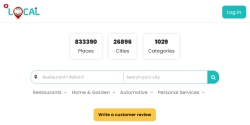





This is a new program, and so far has been pretty good. They publish training videos, and host live zoom calls. There is an official Facebook group page as well as an internal social media account where you can mingle with other members. I really like that they take the time to check all reviews to ensure they are not put up in order to try and "game" the system.
What I Like
I like the fact that Local City Places is free to join for anyone. I also like the fact that you can earn income from those reviews, but you don't get paid for the reviews themselves, you get paid if the business decides to come on board as a featured business. You need to post honest reviews (good or bad), and they are all checked by a real person to ensure quality vs quantity. Think of it like Yelp or Google Reviews, but you can earn an income.
What I Dislike
The only thing I can say I dislike would be that it can take some time for a review to post, because they are all manually checked (not that this is a bad thing), so it can take a little bit of time for reviews to get posted.
Final Verdict
I would say that Local City Places is a great place to join and post honest reviews for businesses. If you post the first review, and a business decides to join as a featured business you will be paid for each and every month that business stays on board. Can you imagine having a few businesses deciding to come on board as a featured business and getting paid monthly based on that?
There is no sales, you don't have to convince anyone, or any business to come on board, all you have to do is post an honest review, good or bad, and they will take care of the rest. It's just like posting (or reading) reviews on Yelp or Google. I say why not. It really costs nothing but a few minutes, and it's free to join. It's a total win.
Visit Localcityplaces.com