Featured Reviews
Judy Meeks's review...
Linda Bomba's review...
My experience with the program so far
I just joined this company a week ago and I joined initially just for the products. I was with another company using their CBD oil and I was paying $89 for a 750 bottle and their price for the same thing is $18 so I think that is a no brainer plus there are other products they have that I will use.
As I have started to explore the website it just makes sense to use the products but create a side income although they do state you can earn up to $2K+ without referring anyone. While that may be possible it's unlikely it's like 24 cents for anyone who falls into your matrix and you would need to get thousands of people from spill over in order for that happen.
What I Like
The prices and the monthly membership fee is only is $9.95 which I paying $147.00 a month to be on auto ship with my other company. I like the membership idea which models Costco.
What I Dislike
Building a team with a matrix that is based on the efforts of other people and if you want to make any kind of size able income you do need to depend on the efforts of other people.
Final Verdict
So far I am liking it and can't wait to get my products. The company and people seem like they really want everyone to succeed.
Visit Livegood.com
I just joined this company a week ago and I joined initially just for the products. I was with another company using their CBD oil and I was paying $89 for a 750 bottle and their price for the same thing is $18 so I think that is a no brainer plus there are other products they have that I will use.
As I have started to explore the website it just makes sense to use the products but create a side income although they do state you can earn up to $2K+ without referring anyone. While that may be possible it's unlikely it's like 24 cents for anyone who falls into your matrix and you would need to get thousands of people from spill over in order for that happen.
What I Like
The prices and the monthly membership fee is only is $9.95 which I paying $147.00 a month to be on auto ship with my other company. I like the membership idea which models Costco.
What I Dislike
Building a team with a matrix that is based on the efforts of other people and if you want to make any kind of size able income you do need to depend on the efforts of other people.
Final Verdict
So far I am liking it and can't wait to get my products. The company and people seem like they really want everyone to succeed.
Visit Livegood.com
Matt Houchins's review...
I just joined this brand new program today, Calle The Click Generator. It is a new program that promises to give you clicks and buyers on 100% autopilot. Since I submitted my link to the program I have already received several clicks and 1 sign up to my list.
What I Like is that it is Very easy to understand and submit your links to the program and they have several videos explaining the process, so that makes it super simple.
I haven't had any sales yet, but I have only been a member of The Click Generator for a few hours now, so I think with some time I will be getting some sales off of this new program. You might want to jump on this program before the masses do and there aren't as many clicks to go around. Over time with these programs, as more people join everyone gets less and less clicks, so get in now while you can get the most fresh leads that this system provides.
Update: After just a few days of signing up to the click generator, I have had 18 clicks and 4 signups to my list, nice quality traffic. This is the same opt in rate I am seeing with my much more expensive google ads.
Visit Theclickgenerator.com
What I Like is that it is Very easy to understand and submit your links to the program and they have several videos explaining the process, so that makes it super simple.
I haven't had any sales yet, but I have only been a member of The Click Generator for a few hours now, so I think with some time I will be getting some sales off of this new program. You might want to jump on this program before the masses do and there aren't as many clicks to go around. Over time with these programs, as more people join everyone gets less and less clicks, so get in now while you can get the most fresh leads that this system provides.
Update: After just a few days of signing up to the click generator, I have had 18 clicks and 4 signups to my list, nice quality traffic. This is the same opt in rate I am seeing with my much more expensive google ads.
Visit Theclickgenerator.com
Paolo Angelini's review...
My experience with the program so far
I discovered ContentGenie 2.0 on a business website I follow. I got a good deal and decided to try this AI tool. Besides creating content easily, what impressed me most is its ability to manage publishing on multiple social sites like TikTok, Facebook, Instagram, LinkedIn, YouTube, WordPress, and Medium. Learning to use it is easy with the guides available. You add your accounts, choose to post on social media or write blog articles, upload content or have it created by the virtual assistant. With one click, articles are published on all selected sites. Plus, the scheduling feature allows me to plan my posts ahead of time. It simplifies my online presence and saves time by letting me publish on all my accounts from one platform.
What I Like
What I like most about ContentGenie 2.0 is how easy it is to use. The interface is really simple and straightforward, so you don't need to be a tech whiz to figure it out. Plus, it's got all the features I need, like creating content and managing social media. I especially love that I can schedule posts ahead of time. It saves me a ton of effort and keeps my online presence consistent without me having to do much. Overall, ContentGenie 2.0 makes running my online business a whole lot easier.
What I Dislike
I think ContentGenie 2.0 could offer more options for customizing content templates. While it's great for quick content generation, sometimes I want more control over how things look. Also, the AI-generated content can be a bit basic, so I end up spending extra time editing it to make it unique.
Initially, I had some trouble figuring out how to use ContentGenie 2.0, mainly because I didn't dive into the guides. But the support chat was super helpful whenever I had questions. Overall, these are minor things, but some improvements could make a big difference.
Final Verdict
In conclusion, ContentGenie 2.0 is a valuable tool for streamlining content creation and social media management. Its ability to publish across multiple platforms from a single dashboard is a game-changer for efficiency. While there are some areas for improvement in terms of customization and content uniqueness, the overall benefits outweigh the drawbacks. For anyone looking to save time and simplify their online presence, ContentGenie 2.0 is definitely worth considering.
Visit Getcontentgenie.com
I discovered ContentGenie 2.0 on a business website I follow. I got a good deal and decided to try this AI tool. Besides creating content easily, what impressed me most is its ability to manage publishing on multiple social sites like TikTok, Facebook, Instagram, LinkedIn, YouTube, WordPress, and Medium. Learning to use it is easy with the guides available. You add your accounts, choose to post on social media or write blog articles, upload content or have it created by the virtual assistant. With one click, articles are published on all selected sites. Plus, the scheduling feature allows me to plan my posts ahead of time. It simplifies my online presence and saves time by letting me publish on all my accounts from one platform.
What I Like
What I like most about ContentGenie 2.0 is how easy it is to use. The interface is really simple and straightforward, so you don't need to be a tech whiz to figure it out. Plus, it's got all the features I need, like creating content and managing social media. I especially love that I can schedule posts ahead of time. It saves me a ton of effort and keeps my online presence consistent without me having to do much. Overall, ContentGenie 2.0 makes running my online business a whole lot easier.
What I Dislike
I think ContentGenie 2.0 could offer more options for customizing content templates. While it's great for quick content generation, sometimes I want more control over how things look. Also, the AI-generated content can be a bit basic, so I end up spending extra time editing it to make it unique.
Initially, I had some trouble figuring out how to use ContentGenie 2.0, mainly because I didn't dive into the guides. But the support chat was super helpful whenever I had questions. Overall, these are minor things, but some improvements could make a big difference.
Final Verdict
In conclusion, ContentGenie 2.0 is a valuable tool for streamlining content creation and social media management. Its ability to publish across multiple platforms from a single dashboard is a game-changer for efficiency. While there are some areas for improvement in terms of customization and content uniqueness, the overall benefits outweigh the drawbacks. For anyone looking to save time and simplify their online presence, ContentGenie 2.0 is definitely worth considering.
Visit Getcontentgenie.com
Costas Alba's review...
My experience with the program so far
After a couple of months with EzClix club I can say that this system really works well.
I can ensure that I get real traffic from multiple networks using the LeadsLeap list tracker so there is no reason to doubt about it.
What I Like
They have a straightforward and simple platform to set your link or links to your promotions. There is a step-by-step checklist to follow that will not let you fail. They even give you free banner advertising and a full viral traffic page to promote the system.
What I Dislike
What is confusing is the internal affiliate tracking system for the EzClix program. So I advise you always to monitor your link using the Warrior Plus platform :)
Final Verdict
With no doubt, I would suggest you give it a try. You will not manage to get so much targeted and valuable traffic using any other ways of advertising at such a low price.
Visit Ezclix.club
After a couple of months with EzClix club I can say that this system really works well.
I can ensure that I get real traffic from multiple networks using the LeadsLeap list tracker so there is no reason to doubt about it.
What I Like
They have a straightforward and simple platform to set your link or links to your promotions. There is a step-by-step checklist to follow that will not let you fail. They even give you free banner advertising and a full viral traffic page to promote the system.
What I Dislike
What is confusing is the internal affiliate tracking system for the EzClix program. So I advise you always to monitor your link using the Warrior Plus platform :)
Final Verdict
With no doubt, I would suggest you give it a try. You will not manage to get so much targeted and valuable traffic using any other ways of advertising at such a low price.
Visit Ezclix.club
Frank Svendsen's review...
My experience with the program so far
I joined GOT Backup in late 2023, and primarily bought it for the cloud service. I looked at the website what was included, and quickly determined this is a great deal. I have tried several cloud services, including those "one-time price" types that disappear after a year or 3. But GOT Backup is from a company operating for many years, so I knew I could trust this company. They own their office building where all equipment is, servers, backup power system, RAID system, Argon fire control system, etc. They even use an off-site backup solution that kicks in if everything else fails (which is nearly impossible). GOT Backup is without a doubt a trustworthy company.
Enough of that, let's talk about the juicy stuff. What do you get when you invest just $9.95? It can't be much, right? Wrong!
For under $10, you get a whopping 6 Terabytes of cloud storage! 1 terabyte allows you to store roughly: 250,000 photos taken with a 12MP camera OR. 250 movies or 500 hours of HD video OR. 6.5 million document pages, commonly stored as Office files, PDFs, and presentations. Plenty of space, in other words - you get 6 times that!
Not only that, you can add 5 accounts, so you can share this space with your family. The extra account holder doesn't even have to live at the same address as you, as some require. No - you decide who you want to share this space with. Or keep it all for yourself, it's up to you. One cool usage can be to create accounts for your kids, so they can backup their extensive amounts of pictures to GOT Backup, instead of costly iCloud or Dropbox accounts. Just a free tip :)
One unique thing with GOT Backup is that you can install it on UNLIMITED devices! That is so cool. But I would create an account for each person, as you will sync your device to your designated account in the cloud. Could be messy with everything on one cloud account, haha.
What I Like
You get a lot for under $10. 6TB of data, 5 extra accounts, unlimited devices on all accounts.
The speed of the app and software is impressive! It syncs Gigabytes in minutes!
What I Dislike
There is only a migration tool from Dropbox and Google One. So if you want to migrate from OneDrive, you have to figure it out. But luckily, it is extremely easy to do, and GOT Backup has a great support team ready to help. Also, if you decide to join from my link, I can set up a Zoom to help you get started - at no cost of course. Contact me if you need help.
Final Verdict
To go for GOT Backup is a no-brainer. For under $10 you get 6TB of cloud data on extremely secure servers in USA. You can add 5 accounts for your family or others. And if you want, you can even earn money by telling others about it, as they have an excellent affiliate system that is unmatched in the industry!
Visit Gotbackup.com
I joined GOT Backup in late 2023, and primarily bought it for the cloud service. I looked at the website what was included, and quickly determined this is a great deal. I have tried several cloud services, including those "one-time price" types that disappear after a year or 3. But GOT Backup is from a company operating for many years, so I knew I could trust this company. They own their office building where all equipment is, servers, backup power system, RAID system, Argon fire control system, etc. They even use an off-site backup solution that kicks in if everything else fails (which is nearly impossible). GOT Backup is without a doubt a trustworthy company.
Enough of that, let's talk about the juicy stuff. What do you get when you invest just $9.95? It can't be much, right? Wrong!
For under $10, you get a whopping 6 Terabytes of cloud storage! 1 terabyte allows you to store roughly: 250,000 photos taken with a 12MP camera OR. 250 movies or 500 hours of HD video OR. 6.5 million document pages, commonly stored as Office files, PDFs, and presentations. Plenty of space, in other words - you get 6 times that!
Not only that, you can add 5 accounts, so you can share this space with your family. The extra account holder doesn't even have to live at the same address as you, as some require. No - you decide who you want to share this space with. Or keep it all for yourself, it's up to you. One cool usage can be to create accounts for your kids, so they can backup their extensive amounts of pictures to GOT Backup, instead of costly iCloud or Dropbox accounts. Just a free tip :)
One unique thing with GOT Backup is that you can install it on UNLIMITED devices! That is so cool. But I would create an account for each person, as you will sync your device to your designated account in the cloud. Could be messy with everything on one cloud account, haha.
What I Like
You get a lot for under $10. 6TB of data, 5 extra accounts, unlimited devices on all accounts.
The speed of the app and software is impressive! It syncs Gigabytes in minutes!
What I Dislike
There is only a migration tool from Dropbox and Google One. So if you want to migrate from OneDrive, you have to figure it out. But luckily, it is extremely easy to do, and GOT Backup has a great support team ready to help. Also, if you decide to join from my link, I can set up a Zoom to help you get started - at no cost of course. Contact me if you need help.
Final Verdict
To go for GOT Backup is a no-brainer. For under $10 you get 6TB of cloud data on extremely secure servers in USA. You can add 5 accounts for your family or others. And if you want, you can even earn money by telling others about it, as they have an excellent affiliate system that is unmatched in the industry!
Visit Gotbackup.com
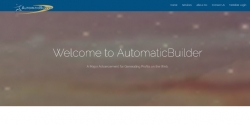





What I Like
What I like about Automatic Builder is that you can use several different payment methods including Zelle. Zelle is my favorite payment processor because it allows you to get paid directly to your bank account without having to give out your bank information.
There is also a way to accept credit cards that has nothing to do with skrill and ppal. You can still use these two if you want but it is nice that they have an alternative. They also accept CashApp and Gpay.
Tip: When signing up you have to click on Agree to Terms of Use in order for the payment buttons to become live.
Anyone can start earning right away depending on how much advertising you do. As I said before, I have not done a lot of advertising and I still got payments within a few days. Those who really go at it can earn as soon as today.
Automatic Builder isn't just about instant payments. There is a downline builder, a way to make residual commissions(commissions you get every month) and you can add your own favorite websites.
What I Dislike
One thing I don't like about Automatic Builder is that it has one problematic safelist in its downline builder. That is Global Safelist. Do not expect to get paid from Global Safelist, but you can get good traffic from it.
There are a few add-ons that cost monthly, but you do not need them in order to make money with this system. They do have some nice perks, but again, they are not necessary.
My Final Thoughts
My final thoughts are that this is a really great program, especially if you need money in a hurry. It can build you a nice residual income while receiving instant payments which is one of the reasons it has become my favorite program for making money online.
Visit Automaticbuilder.com