In the past, your Free Ad is used for general advertising as well as advertising to your downlines. This has limited your ability to create dedicated ad/message for your downlines.
To allow you to better engage your downlines, we’ve now separated downline advertising from general advertising.
What I mean is, from now on, you have two forms of free ad units:
1) The usual Free Ad – which will be shown across our network, including other members’ sites if you have Widget 2.0 installed.
2) Downline Message – which will only be shown to 10-levels of your downlines.
Your Downline Message will have its dedicated click counts, so that you know how much traffic you have received from your downlines.
Some Interesting Case Studies
We started the new system on 1 August, i.e. from that day onwards, traffic received via Downline Message is counted independently.
Today is 5 August. In just 5 days, some of our members have received close to 100 clicks from their Downline Messages.
For example, Mike Merz (with 416 direct referrals) has recorded 102 clickthroughs; James Brown (with 49 direct referrals) has recorded 101 clickthroughs.
Mike and James have been with us since 2008 and they have tens of thousands downlines in their team. They have worked hard to promote LeadsLeap back in 2008. Now they are reaping the harvest.
Where Is Your Downline Message Shown?
If you go to your member’s area now, you will see something like this on the right sidebar.
You should find it familiar because we have been showing a similar unit in the past, except now we call it Uplines’ Message rather than Uplines’ Links, and the links are your Uplines’ messages rather than their Free Ad. We also added the last update date for each message, so that you can decide whether to view the message or not. (Of course, you’ll earn credits when viewing the links.)
Likewise, this is where your Downline Message is shown to 10-levels of your downlines.
What Should I Do Now?
To kick start the new system, we have used your recent Free Ad as your Downline Message.
You should log in to your account ASAP and change it to something that is more dedicated to your downlines.
It can be a special offer that you’ve prepared for your downlines, a free training that you want to give to them, or perhaps a self-introduction page so that they can know you better.
Click here to set up your Downline Message now, or log in to your account and click ‘Downline Message’ on the left navigation bar.
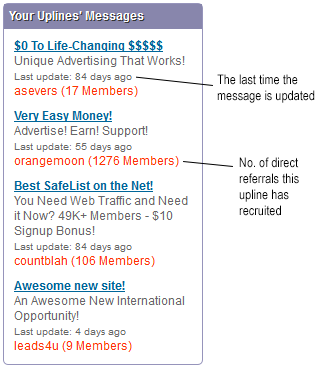
Again, a genius idea from Kenneth..
Thanks for your effort that will definitely benefit us!
this foam of advertisement ensure person or company to be optimized. but SEO don’t about advertisement too much, i always get information authentic updates like Google panda, including the 3rd party Moz etc
thanks bunch for make us correct :)
Adding separate widgets for your downline and for outsides ads was a great idea!
This is a great tool.
Very fair and very helpful ! A great way to help your downlines get off to a good start.
Great article