We have made two updates to our Link Tracker.
The first update is an important one, where we have
- redefined what we mean by Real traffic, and
- improved on the surfing duration tracking system.
The second update is a new function that allows you to track the conversion using another Tracked Link.
Details below…
Update #1: Important Change in Real Traffic Definition and Surfing Duration Tracking System
Most of you should know that our Link Tracker can tell you whether the traffic you’ve received is a real visitor. We do that by measuring visitor surfing activity, such as mouse movement, scrolling, finger touch etc. If the system detects 5 seconds of activity, the system will consider that visit as a Real Visit.
But that is history.
From now on, a Real Visit is defined as any visit with at least 1 second of activity.
In other words, we’ve reduced the time from 5 seconds to 1 second.
Practically it is unfair to expect human activity within the first second. What the system does in the first second is detecting browser visibility.
If a visit is bot generated, or opened by a real person but in the background, no browser visibility will be detected. The tracker will register zero surfing duration.
On the other hand, if the tracker detects browser visibility, 1 second of surfing duration will be registered and the visit will be considered ‘Real’.
The tracker will still continue to monitor visitor surfing activities every 5 seconds thereafter.
With this change, our surfing duration chart has been reclassified from ‘< 5 sec’ to ‘0 sec and 1-5 seconds’. See the new Surfing Duration chart below:
Why do we change the Real Visit definition?
Some of you may ask, why change the requirement of Real Visit from 5 seconds of activity to just 1 second?
The main reason is because we want to enable Real Visit tracking for uncloaked links.
Previously, because of the 5 seconds rule, we were unable to track Real Visit for uncloaked links. But now we can!
From now on, if you want to track a link that cannot be cloaked, i.e. the link cannot be contained in an iframe, you may do so and still be able to find out whether the traffic is Real.
This is done by redirecting the traffic to the actual site after 1 second of tracking.
To a person, the difference is hardly noticeable, but to you, it is a great way to track if you are getting real visitors.
Update #2: Using Tracked Link As a Conversion Page
The second update is a feature request from our member, Richie.
The best way to explain what this feature is about is by showing you his request:
I would like to suggest a feature with the tracking links that would consider it a conversion when a visitor go from Link A to Link B.
In this case, Link A and Link B are both LeadsLeap tracking links. First, the visitor arrives at Link A, reads it and eventually clicks on Link B.
I think this is a nice way to track conversions, and to know which traffic sources are most converting.
Example: Link A is a splash page, which leads to clicking Link B which is the main site.
– Richie
Previously, conversion tracking was only possible for self-hosted conversion pages, because the conversion code must be added to the html source code. But with this new feature, you can track conversion even if you do not host the page.
Implementing this new feature is simple.
Considering the example from Richie, you have a Tracked Link for a splash page (Link A), which leads to another Tracked Link for the main site (Link B). All you have to do is copy the Conversion Tracking Code from Link A and paste it into Link B as shown in the screen shot below. That’s it. Nothing complicated.
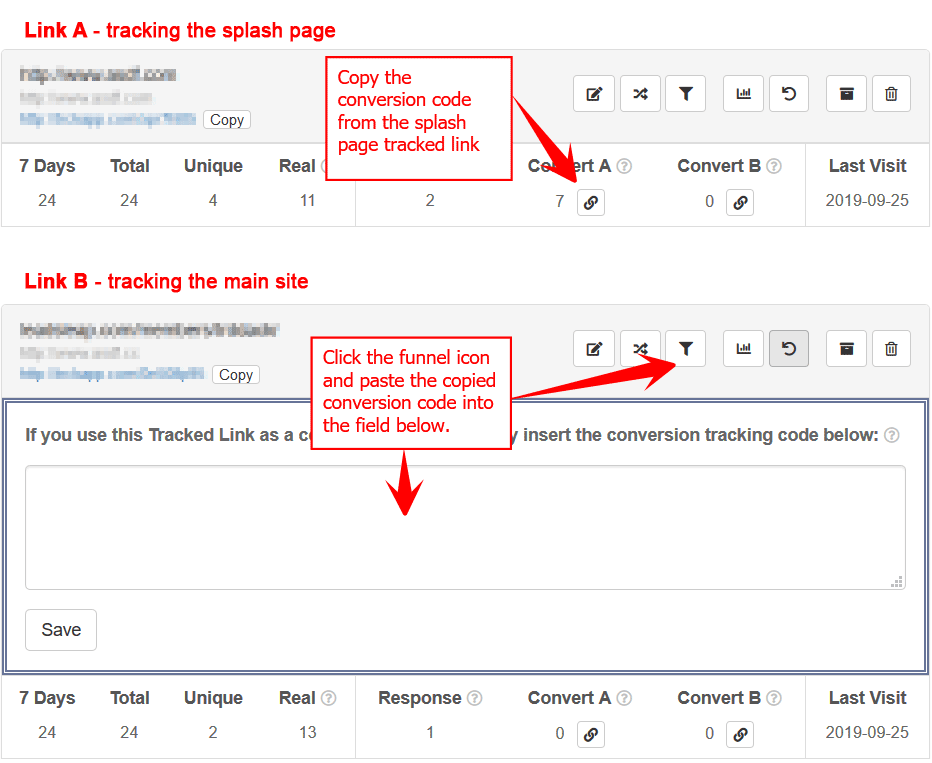
In a nutshell, here is a summary of the changes as a result of the update:
- Real Visit is now defined as a visit with more than 1 second of surfing activity, instead of 5 seconds.
- Surfing Duration chart now shows traffic with 0 second and 1-5 second of surfing duration, instead of combing all under < 5 seconds.
- You can now track Real Visit without cloaking the link.
- You can now track conversion using another Tracked Link.
By the way, our Link Tracker is free for all our members. It is packed with many advanced features that are not even available in many paid link trackers. If you haven’t used it, perhaps it’s time to get started.
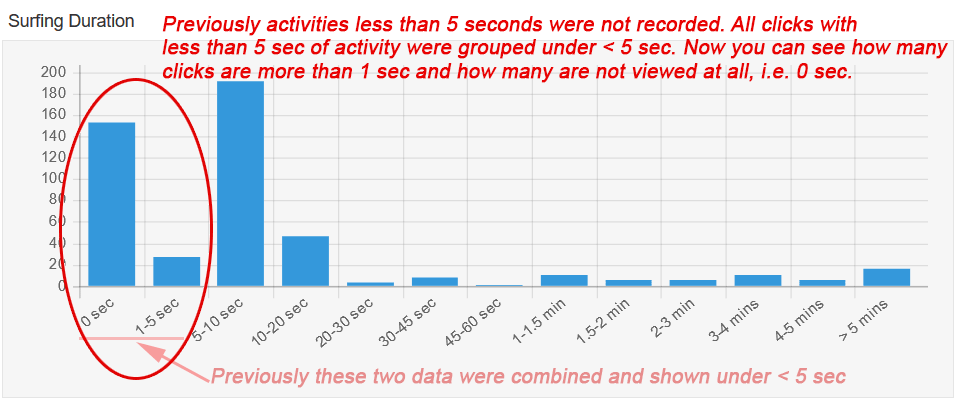
Thank you very much for doing my feature request!
And you’ve made it very simple for us members to implement.
I am very excited to use the conversion tracking and see where the action is really coming from.
You are welcome, Richie. Thank you for your suggestion. :)
Thank you Admin for your innovation!
This is a nice idea, thank you admin.
Thanks for the innovation
I think the chained link conversion tracking is a great idea too, thank you Richie and LeadsLeap.
With respect to real visit tracking for uncloaked links, do you load a dummy page with some Ecmascript that changes location.href to the final target if no offending focus, blur, or visibilitychange events have triggered in the first second? If so, what is in the dummy page? It is a blank white page or does it have some “please wait” message or spinner icon?
It is just a 1 second blank white page, so that it is not too obvious. Most people won’t even notice there is delay.
You really listen to your members Kenneth. Thanks for providing the awesome value we get as leadsleap members.
Hi Kenneth, I really agree that this is an excellent feature and one that I have only found previously with tracking system paid upgrades, however I followed the instructions in your blog but couldn’t get this work. After I took the tracking code clicked on the funnel icon and pasted into that box I received the following error message.
Please do not insert the conversion code of this tracked link itself. It doesn’t make sense.
Hi Kenneth, I just read your blog again for this second tracking feature and I now realize what I was doing wrong the first time.
Awesome stuff, well done guys, extreme value that no one can match, plus great Admin, you are “The Man” Kenneth, its a huge thank you very much from me!
Dear Mr.KENNETH,
Many Thanks for the innovation.
So great! Thanks for doing this! I just have one question, if you have more than one splash page, can you put more than one code on Link B?
Theresa
Yes, just have to separate the conversion tracking code by line. You can add unlimited codes.
Sweet! Thanks so much!
I like the Link Tracker but I do know if set it up correctly.
Hi Leon,
Please contact our support directly. We are here to help you.
Good very good
I love this website, i totally trust in it, won’t hesitate to upgrade when the time is right. Leadsleap have many different features i in joy but free free tracking is my favorite.
Hi,
On most affiliate sites, they don’t allow us the ability to place tracking codes so we can see our conversion rates. I do see with this tracker we are able to see how many link clicks we get under the response category.
Would it be possible for us to insert the, eg.”click here to sign up” link, from our affiliate pages somewhere in the tracker app to know if people actually clicked on that link as opposed to other links on the page?