Last month, one member commented the following in our blog:
“What is really needed is the ability to have your ad seen by only selected countries (for example, Tier 1 countries only) with the option for all other countries to be redirected to a secondary ad. This is especially important for paid advertising where your offer is only valid in certain countries.” – Steve Shapiro
I thought that was a great idea, so we started working on it right away.
This feature is now ready!
What Does It Do?
Imagine you are promoting a program, say ‘Program A’, that is only available in USA and Canada.
But when you promote the program in forums, traffic exchanges etc, you may get traffic from different parts of the world.
With the new ‘Geo Target‘ feature, you can send the traffic from USA and Canada to ‘Program A’ while sending the traffic from the other countries to another program that accepts international members.
How It Works?
To make geo-targeting possible, we need to make use of TRT Rotator.
TRT Rotator was initially created to allow you to rotate unlimited TRT Links based on different weightages.
Now we add another feature that allows you to rotate the links based on the location of the traffic.
For example, when someone from USA or Canada visits a TRT Rotator, the system can rotate ALL the links in that Rotator that have been set up to target USA and Canada.
At the same time, if someone from UK visit that Rotator, the system will send the traffic to another link that target ‘the rest of the countries’.
So regardless of where the traffic comes from, you have an offer that is right for them.
How To Use? Step By Step Instructions
The first two steps below are not new. You already know them if you have tried to create a rotator. What’s new are in Step 3 – 6.
1) First, you need to add the links you want to promote in TRT Links.
2) Create a TRT Rotator and add those TRT Links into it.
3) Show the links in the rotator if it is not already shown (by clicking the icon show in the arrow 1).
4) For the link(s) that you want to target, click the ‘Edit‘ button next to ‘Geo Target‘ (see arrow 2).
5) This will open a list of countries that you can target. Simply click to select the countries that you want to target and click ‘Save Changes‘.
6) Next, click the ‘Edit‘ button for the link that you want to show to the rest of the world (see arrow 3), select ‘Show to the rest‘ (see arrow 4).
This will be the “catch all” links. If the traffic is from an untargeted region, this link will be shown.
That’s all.
There is no limit on how you want to target and rotate. You can have several links for the same country or one link targeting different countries. The system will detect the traffic source, rotate the links based on the weightage and present one of matched links to the traffic.
Remember to have a ‘Show to the rest‘ link when you use Geo Targeting. Otherwise, the system will show a default untargeted message to the traffic from untargeted countries.
I hope you like this new feature. Let me know what you think in the comments below.
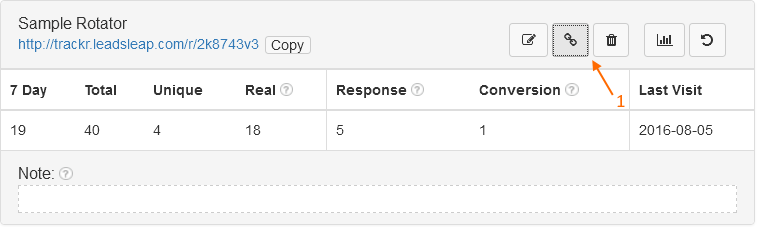
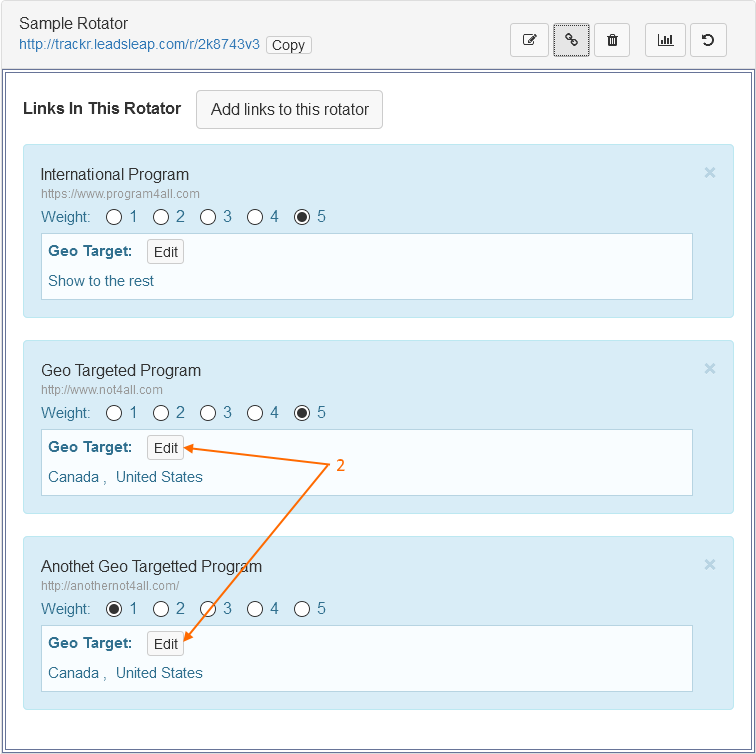
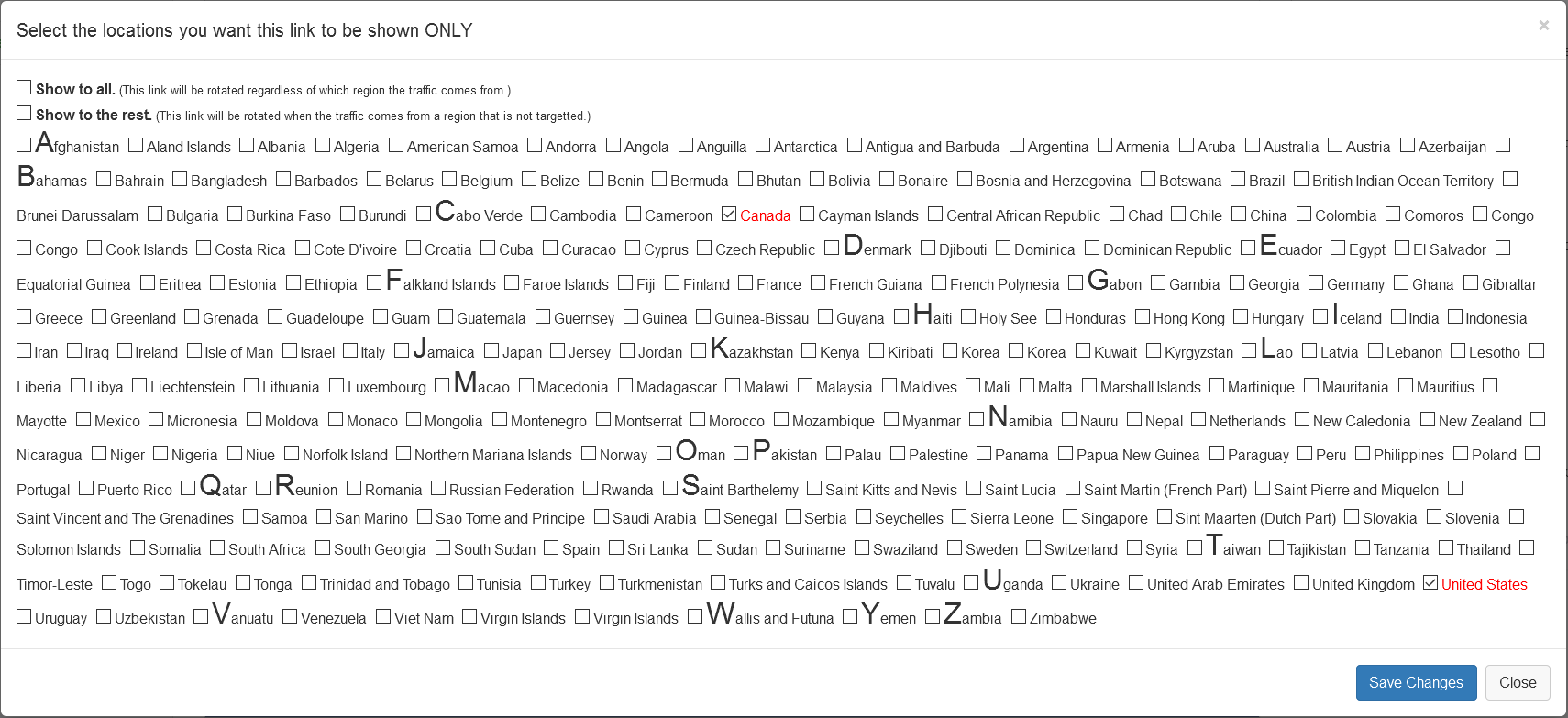
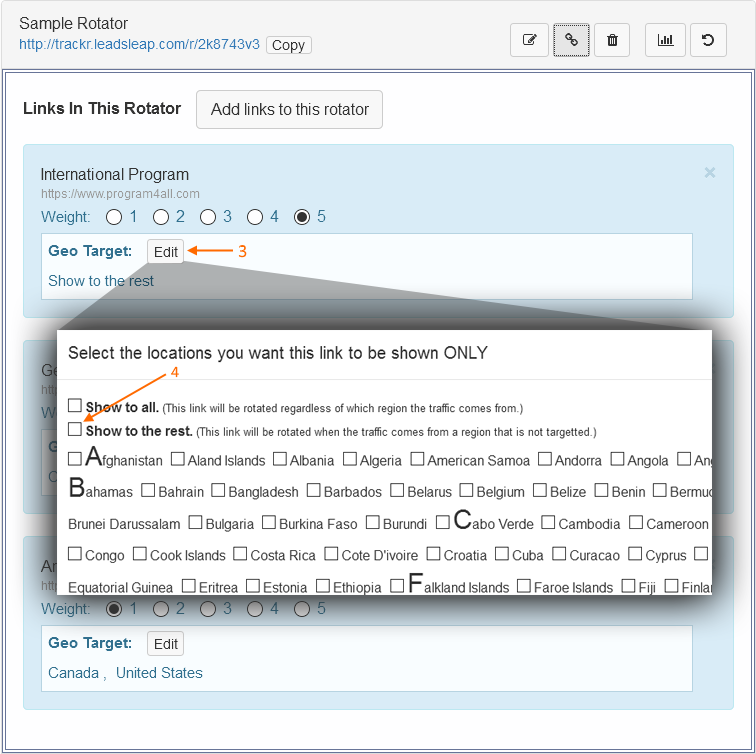
I am surfing your site. The system is good. let me access more of its content.
AWESOME ! :D Thanks a lot! LOVING the new features! keep em coming! :D _/|\_ FOREVER LIVE LEADSLEAP!
Thank you this is really awesome. I am just enjoying all the features of leadsleap.
This is an awesome new feature, Leadsleap just gets better and better and is why I have included it in my own business building system as an essential product. Keep up the great work and thanks for everything you do.
I like visiting your site since I always come across interesting articles like this one.
Leadsleap is the first advertising site I have upgraded my membership with. I did so because this site was recommended to me by 2 different people I trust.
wow, awesome new ability.
This will work great when cross marketing on forums!
Team,
Any one can help how we can target our link to specific country.
I have created TRT Link,Then TRT Rotater post that what is the step……..
NO IDEA!!!
Hi Suraj,
I see that you have set up the rotator with geotargetting.
Does that mean you’ve figured out how to do it or you still have question?
Hi Kenneth,
very true the rotator is created,how i will get the clicks?
how it will go to country specific audience.
can you help in that
so do you mean I have to use the geo targeted rotator in free Ad. So that will go according to geo target?
very nice article
this article is very fantastic
to read this article to detail usps
The Geo Target feature looks promising. This will be a great help for developing ads for particular areas and limiting unwanted traffic to the sites. You people are quite good at these things. Do post more such articles on features.
IT’S A GREAT PLEASURE FOR HAVING IT.LET’S TRY.
This will be a great help for developing ads for particular areas and limiting unwanted traffic to the sites. This will be a great opportunity to have the best suitable customers to access the sites. You people are quite good at these things.
Yes, I think so
Very nice feature. Has it been tested to work well for cpa offers?
The Geo Target include looks encouraging. This will be an awesome help for creating advertisements for specific zones and restricting undesirable activity to the locales. You individuals are very great at these things. Do post all the more such articles on components. Leadsleap is the primary publicizing site I have overhauled my participation with.
I’ve been looking for a way to target my country for specific offers for some time. I did not notice that Leadsleap has this feature until now.
Thanks Ken, I will start using it.
it’s a Really nice feature!
Nice to be visiting your blog again, it has been months for me.