Many members have been asking about affiliate tracking. It is now available.
The affiliate tracking system is divided into 2 parts.
1) Traffic tracking
2) Conversion tracking
1) Traffic tracking
If you go to My Affiliate Links now, you will see a new green button named “View Traffic Stats” (see arrow 1 below).
Click that button to show the traffic stats from all your affiliate links. You can see the number of clicks and signups, categorized based on the traffic sources.
2) Conversion tracking
When someone signs up, you want to know where that traffic comes from and through which landing page.
This information is now available to you.
Go to My Referral Stats, look under Level 1 Referral Details (see the example below).
You can now see the source (arrow 1) and landing page (arrow 2) for every referral.
Please note that we only started this tracking system 3 weeks ago. Hence members who joined before 4th May will not have any record.
Also, it took us some time to fine-tune and adjust the stats to make them more user-friendly. Hence you may see slight variations in the format of the traffic sources before 25 May.
How The Traffic Source Works
The affiliate tracking system is basically tracking the ‘traffic source’. Hence it is important that you understand how the ‘traffic source’ works.
1) Without specifying anything, the traffic source is the referral URL, i.e. the website where the traffic comes from.
2) If you have specified a Tracking Source in your affiliate link, for example,
http://www.leadsleap.com/?r=yourUsername&s=emailblast
the traffic source will be the Tracking Source, i.e. emailblast in this case.
3) If you use The Real Tracker to track your affiliate link, the traffic source will be the Tracking Source of the tracker, if you’ve specified one. Otherwise, it will be the referral URL of the tracker.
If that sounds confusing, just understand that unless you have specified a Tracking Source, the traffic source is by default the url where the traffic comes from.
The affiliate tracking system is easy to use. It will work even if you do not do anything extra. I hope you’ll find it useful.
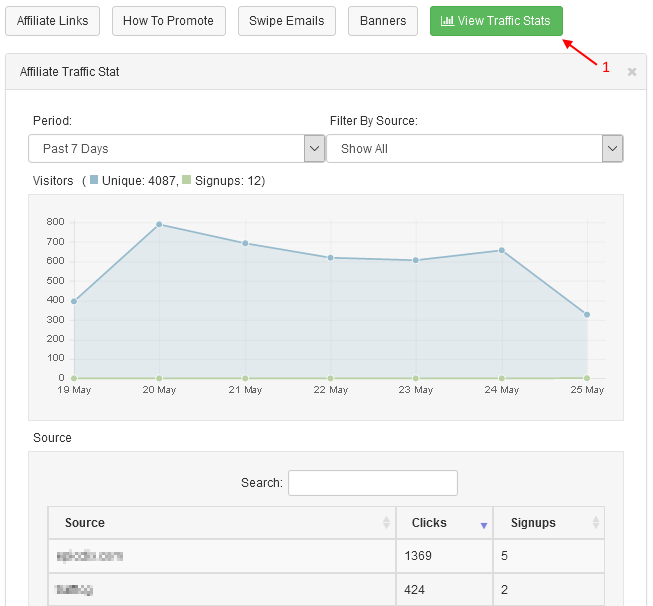
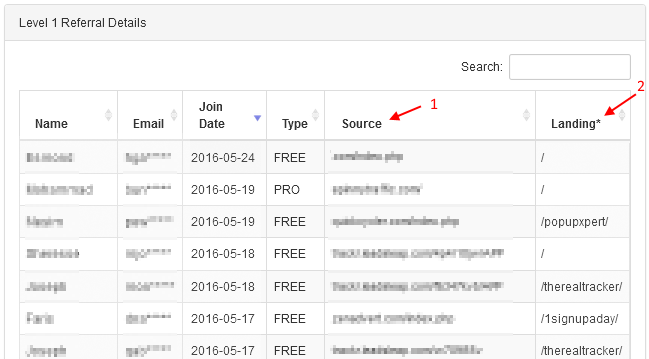
it’s very useful, i always want to know from where my traffic comes,thanks
Thanks Kenneth
Very helpful for promoters to learn what brings in the most referrals
,,,and yet again another great benefit to share with prospects.
Robert D Smith
AWESOME!!!
It Is Most Essential To Know Your Source, Which willl help you decide your further actions. Very useful Feature.
It is Very important to know where your traffic comes from .Cause it helps to show where you want to invest more time and money .To make more on your investments
Hi, I’m Anthony and I’m just getting started and it’s looking kinda good but i just need the help
This is a fantastic resource. Thank you Kenneth for making it available
Hi its sydney i am Still trying to understand the system and i still need help
Really, i appreciate the effort you made to share the post. The topic here i found was really effective to the topic which i was researching for a long time.
I am the one who were keep asking about this. Finally, affiliate tracking is available. Thanks for making it available for all of us. You guys are awesome.
Thank you for your suggestion. :)
Do I have to add some extension to see this? I don’t know much about this but I really want to learn. Can you help me? I know to calculate the traffic using analytics but I didn’t know that there was a way like this.
Thanks for sharing please do share